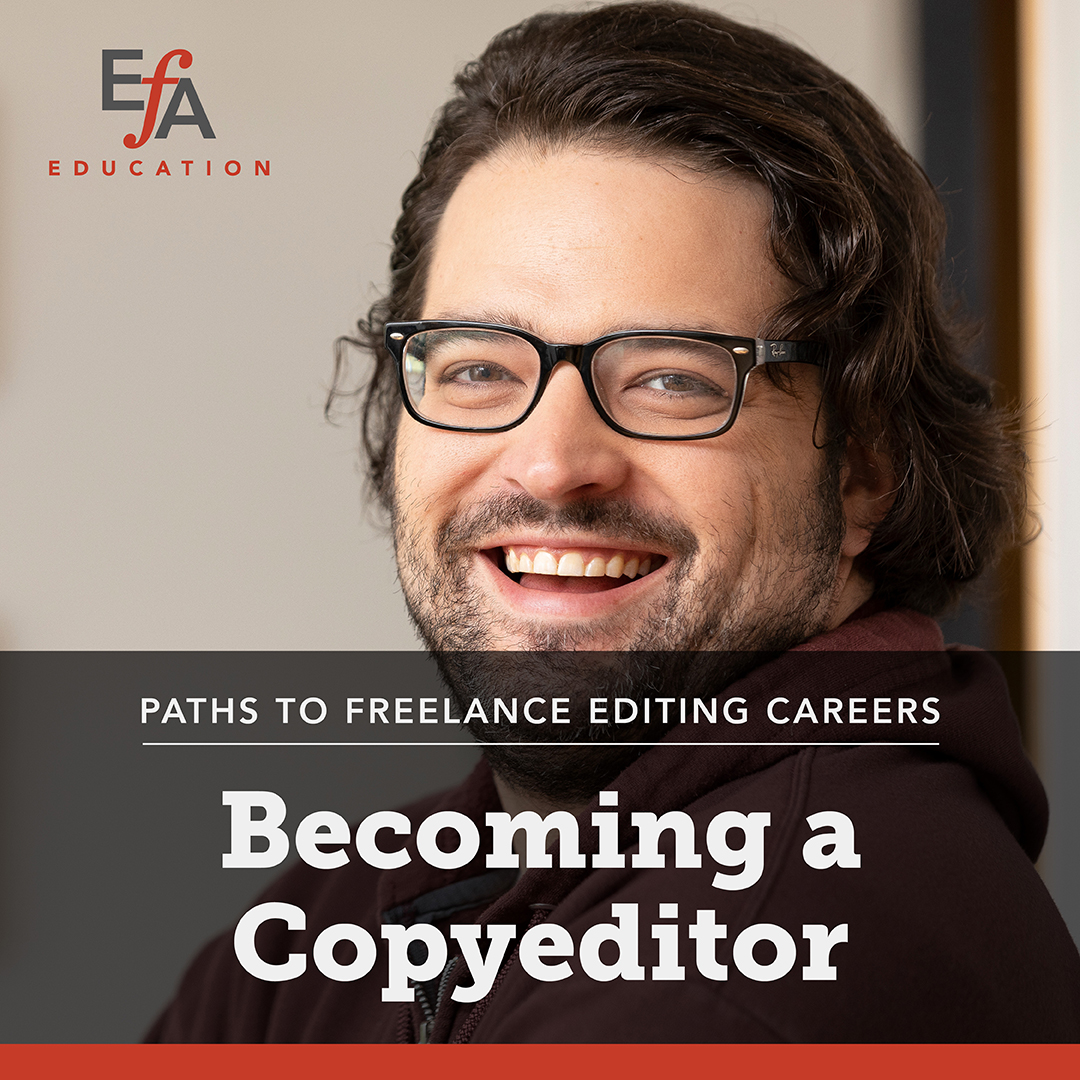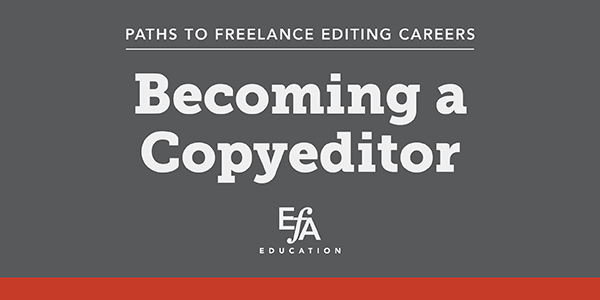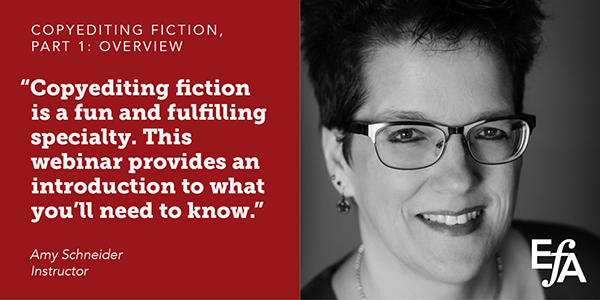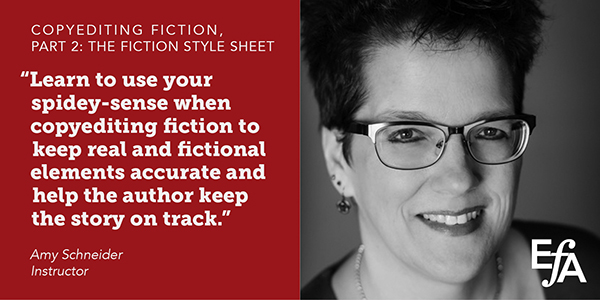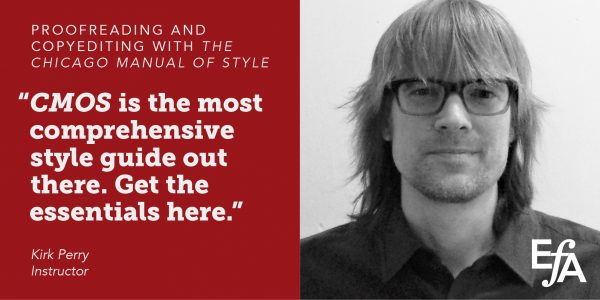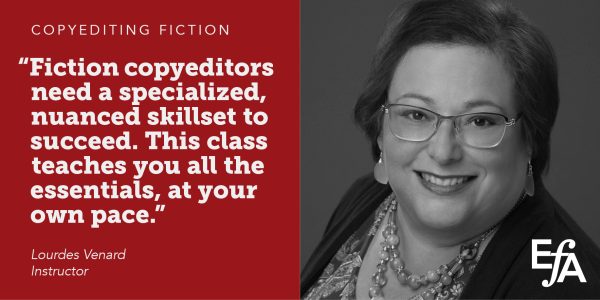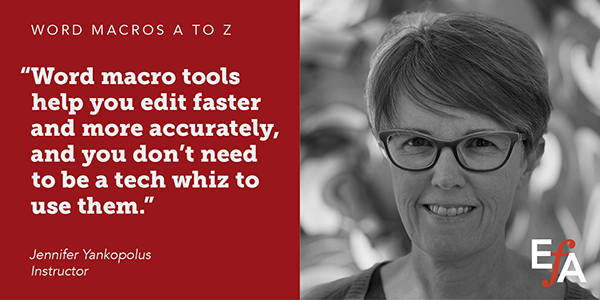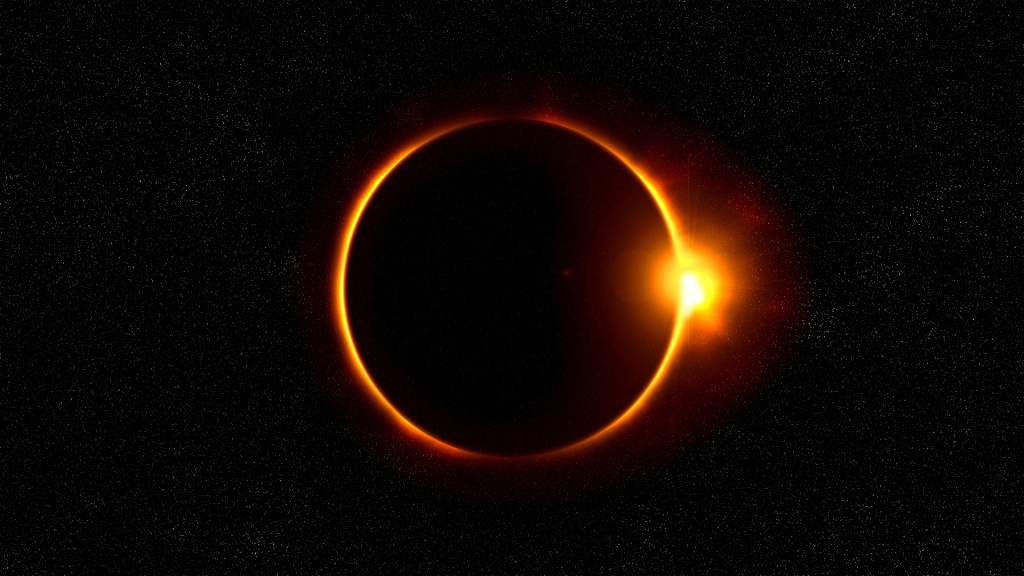Description
Copyediting Fiction, Part 1: Overview
This webinar presents a general approach to copyediting fiction. First is the fiction copyeditor’s mindset: supporting the author’s voice and knowing when and how to break the “rules.” Second is a discussion of workflow: manuscript intake, setting up the style sheet (covered in detail in Part 2), editorial passes and rounds, and querying. The third section covers grammar and usage topics that are common in fiction, including language bloopers (and when or whether to “fix” or query them) and conscious language. Fourth, we will discuss dialogue: dialogue tags and action beats, punctuation, numbers, and unspoken and electronic dialogue. The webinar closes with a discussion of fact checking in fiction for both real and fictional elements.
Copyediting Fiction, Part 2: The Fiction Style Sheet
This webinar explains the elements of a comprehensive fiction style sheet, and how copyeditors of fiction can develop their sense of what to include on it. The section on general style is similar to that for nonfiction, covering numbers, punctuation, typography, abbreviations, usage, and a general word list. Tracking not just names of characters and places but also their descriptions and relationships to each other can help the copyeditor ferret out plot discrepancies. Finally, keeping a detailed timeline by tracking not only individual days but other concrete and relative references to the passage of time can help keep the plot accurate.
Proofreading and Copyediting with The Chicago Manual of Style
This self-paced course introduces beginning proofreaders and copyeditors to The Chicago Manual of Style (CMOS), focusing on grammar, punctuation, style, and citation. Students should have an excellent grasp of college-level grammar, for this course will show how CMOS surpasses and clarifies the rules found in standard grammar guides. Familiarity with MLA or APA citation is recommended but not required; the fundamentals of the CMOS notes-and-bibliography system will be covered. This course focuses not on the business of proofreading and copyediting, which is covered to some extent in part 1 of CMOS, but on the practicalities of correcting a typical author manuscript.
Copyediting: Beginning
This in-depth self-paced course is an introduction to copyediting. Students will learn basic concepts and skills, including levels of editing and types of editors, the use of an editing checklist, assessing and prepping the manuscript, working with Track Changes and find and replace, using style guides and other reference guides, and querying. We’ll also go over how to copyedit numbers, abbreviations, acronyms, figures and tables, quoted material, and tables of contents.
Copyediting: Intermediate
This self-paced course covers in-depth topics dealing with language issues and authorial style, including flexibility in editing, word choice, sentence structures, and literary devices. We’ll learn how to address nominalizations, passive language, wordiness, and other issues. Additional modules cover the author-editor relationship, tools and processes, breaking into copyediting, and gaining experience. This intermediate-level course assumes that you have a basic knowledge of copyediting skills and are interested in honing your skills in querying, preserving author voice and style, and learning more about writing issues you may encounter. You will also learn when to be flexible and break the “rules.”
Copyediting Fiction
Fiction copyeditors not only look for misspellings and punctuation errors, but edit for voice and technique. This self-paced class will explore the differences between fiction and nonfiction editing, where copyediting ends and developmental editing begins, and common manuscript errors. We’ll examine style issues particular to fiction, including the mechanics of dialogue and interior monologue, narration flaws, and authorial voice. The course also provides information on breaking into fiction editing and working with indie authors or new writers.
Word Macros A to Z
Editors use macros to find consistency errors, fact-check, and perform repetitive editing tasks. Whether you edit journal articles, book manuscripts, marketing materials, or other Word-based text, macros will make you more efficient. This course demystifies the world of macros, breaking it down into manageable, understandable segments. Over six weeks, you will learn the essentials of installing and using macros and tailoring them to complement your editing style and needs.