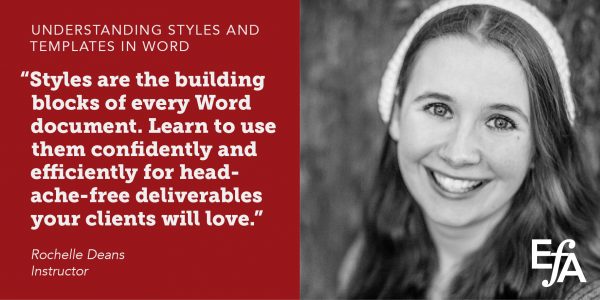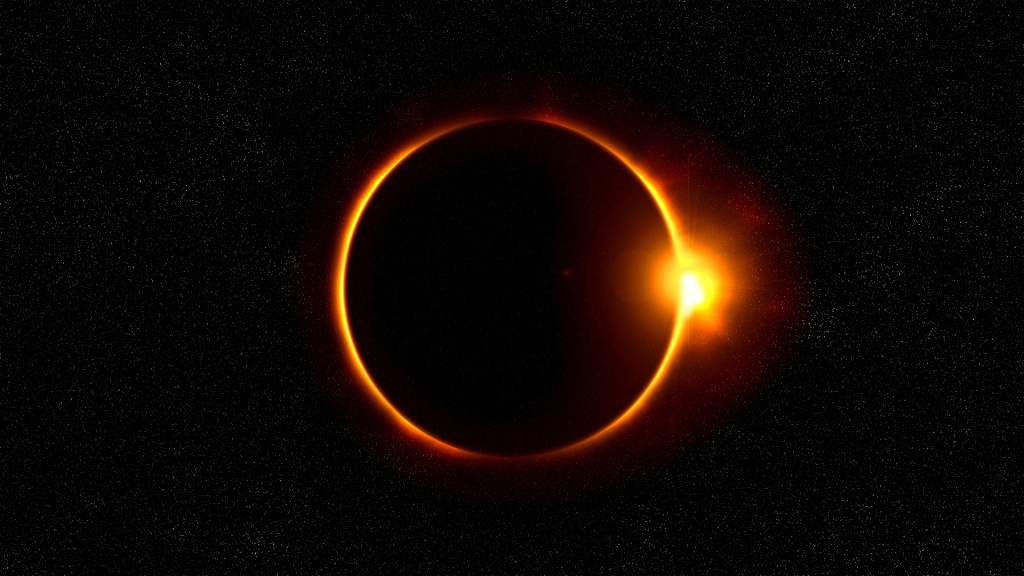Description
All webinar times are in Eastern Time. For more information on how EFA webinars are conducted, please see this page.
The styles feature in Microsoft Word is a versatile, time-saving tool that can allow editors to streamline their workflow, saving time while creating professional documents for their clients as well as templates for themselves. This 60-minute webinar goes deep into the features of styles, including how to add, remove, and edit styles; create style sheets; and troubleshoot formatting that stems from issues with Styles.
Webinar attendees will leave understanding how to customize the styles menu, the difference between paragraph and character styles, how to use the style Inspector, how to create a style sheet, and more.
Students should have access to a version of Microsoft Word. The webinar focuses on Word 365 but points out what is different for Mac and older Word versions.
This webinar is a deep dive into styles in Microsoft Word. For a more general overview of Word’s formatting tools, see Fearless Formatting in Microsoft Word.
Sign in with your EFA member account to access member pricing on all our educational offerings and get this webinar for free! Not a member? Join now.
Rochelle Deans is an editor and formatter with more than eleven years of experience, formatting everything from engineering reports to dissertations, and from epic fantasy to branded study handouts. Her booklet Advanced Features of Word: How to Easily Format Theses and Dissertations is published through the Editorial Freelancers Association. She lives in Portland, Oregon, with her husband, two young children, and a cat who is bad at being a cat. Her bad habits include mispronouncing words, eating ice cream right before bed, and spending too much time on the internet.
This webinar originally aired on July 29, 2021.